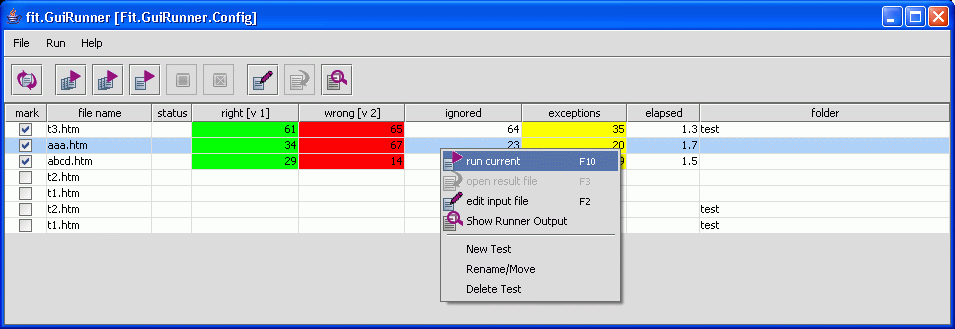
GuiRunner for FIT-Tests |
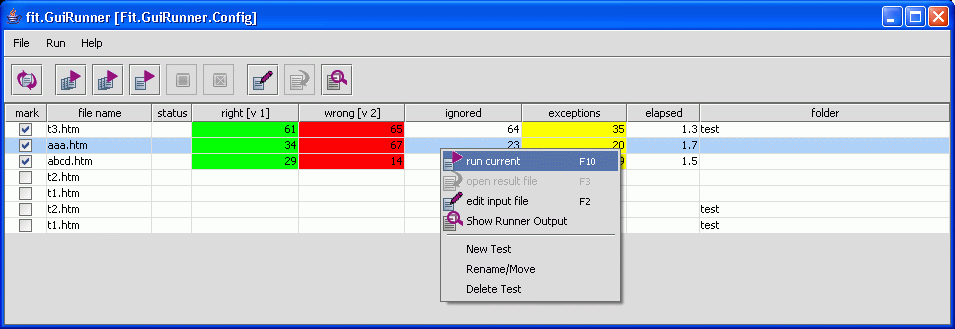
GuiRunner is a front end for running fit-tests. Its goals are to simplify the customer-side
tasks: running existing tests, create new tests, manage existing ones. GuiRunner invokes other runners, interprets
their output and presents a visualization of the results. So, GuiRunner can be used together with different fit-implementations:
java, perl etc.
Beside that, GuiRunner can be also used as a command-line directory runner.
GuiRunner runs test, wich reside somewhere in your directory structure, starting at some point. Output files are generated somewhere below a defined output directory. The tests are run by a runner command, configured in the gui. GuiRunner stores these - and some further - information in a file called configuration, or "project".
So, how to start?
Create a new configuration, define the directory, where tests are stored. Define a directory, where the output should go to.
Define a runner command, and: go!
You haven't used fit tests before? Start with a test drive!
How to use the gui?
All features are accessible via menu, toolbar, context menu or a double click. The appropriate actions are
disabled, if its usage makes no sense in the current context.
Configuration-related actions
Actions related to Executing tests
Actions related to Test-Documents
View can be sorted by clicking on the respective column header. Multi column sort is done by clicking on the respective column header while the CTRL-key is pressed.
All necessary data is stored in a property file, called configuration. A configuration can be edited
through the gui.
These are the entries (with their default values):
indir=in
outdir=out
libdir=lib
command.open=cmd /c start "Start..." "${outfile}"
command.edit=cmd /c start "Start..." winword /n "${infile}"
command.runner=java -cp "${classpath}" fit.FileRunner "${infile}" "${outfile}"
runner.workingDir=
All entries contain either an absolute path, or a relative path, relative to the directory where the configuration file is residing. You will guess, that there is a sort of variable expansion: this is true, see variable expansion for more.
At start GuiRunner uses the last used configuration.
GuiRunner maintains a preferences file, stored in users's home. The file is named .fit.GuiRunner.properties.
Following variables will be expanded at present: indir, outdir, libdir, classpath, outfile, infile and infiledir (directory name in which infile resides).
classpath - all jar-files found in libdir are joined together according to the os-specific
rules (e.g. fit.jar:test.jar for *nix, fit.jar;test.jar for MsWin32 etc.)
Hint If your code under test is not packaged in jar-files, use ${libdir} instead of ${classpath}.
In the following, typical runner-commands are listed.
Running Java-FIT-Tests
command.runner=java -cp "${classpath}" fit.FileRunner "${infile}" "${outfile}"
Running Perl-FIT-Tests
command.runner=perl -MTest::C2FIT -I${libdir} -e file_runner "${infile}" "${outfile}"
Of course, you need to have the Test::C2FIT module installed.
command.runner=python FitRunner.py "${infile}" "${outfile}"
Size of the "executable" jar file is about 500k.
Latest version: guirunner.jar (Build 010; 2008-06-10)
Previous version: guirunner-004.jar (2007-03-11)
The source code is available at sourceforge.
Test drive is a package with wich you can explore the fit-tests and the gui runner. Test drive is a zip-file containing some tests, the java and the perl runner. Download it, download the guirunner, start the guirunner and open one of the configurations supplied. You can download test drive here.
Following the contents of the Changes.txt file is listed (as of 2008-06-02):
Revision history for fit.GuiRunner
010 2008-06-10
- Copy results to clipboard - the contents of the view is copied
to the clipboard. The format is suitable for pasting into
a spreadsheet application
- MRU List of configurations
- Configuration contains now a "runner working directory" setting.
This may be specified either as absolute path, or relative path
(relative to the configurtion file) or a variable reference,
e.g. ${infiledir} - directory of the input file.
Supported variables are: indir, outdir, infiledir, outfiledir
009 2008-06-06
- if sorting is on, vies does not resort on every single
change, but the user has to press the "re-sort" button.
This seems to be better, than the immediate resort of
the 008 build, as selected entries cannot disappear of the
visible part of the entries in view.
- new column "timestamp of last run"
- cell padding in the view
- column titles are localisable, currently localised for
german
008 2008-06-01 Martin Busik
- quite a lot of new features and usability improvements
- Managing tests: create new test, delete test, rename/move test
- Running tests: run single, run marked, run all
- GuiRunner can be also used as a "directory runner" from
the command line (java -jar guirunner.jar -cli <confname>
- colored cells with correct, wrong and exceptions numers,
fit-like colors, if the numbers differ from 0
- sorting of the view allowed, accessible via click on the
row heading. Multi-Col sort possible (press CTRL while
clicking)
- "System information" MessageBox
- Default button set in all dialogs
- ESC key set for all dialogs
- new columns:
mark - for marking of rows ("run marked")
folder - relative path name to the test "input directory"
- elapsed-column right aligned
- code cleanup
004 2007-03-11 Martin Busik
- fixed: wrong command line handling during first startup
- no action on first startup
003 2007-03-09 Martin Busik
- fixed: preference file gets overwritten during startup
- calls to setLocationRelativeTo() now after pack()
in order to get the position really centered
- L&F from JGoodies (www.jgoodies.com)
002 2007-02-XX Martin Busik
- version number in about box
- dialog for configuration settings
0.01 2007-01-01 Martin Busik
- initial revision
GuiRunner can be used as a command-line tool for running fit-tests. The same configuration file is used, as in the gui.
GuiRunner [-cli] [confname] -cli no gui, just run and show summary confname filename of the configuration. (default: guirunner.conf)
Martin Busik © 2007, 2008
This software is GPL.
http://fit.c2.com the project homepage.
Source sode of the GuiRunner can be found at SourceForge.